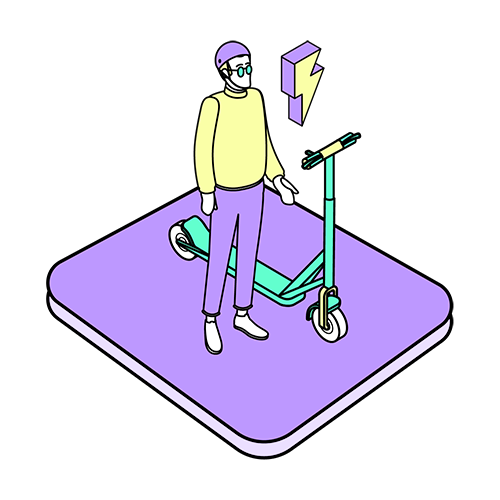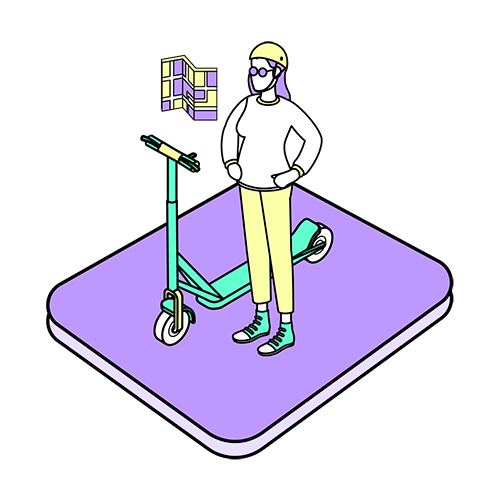GETTING STARTED
HOW TO RIDE
Download Scroll app and find an e-scooter nearby on the app.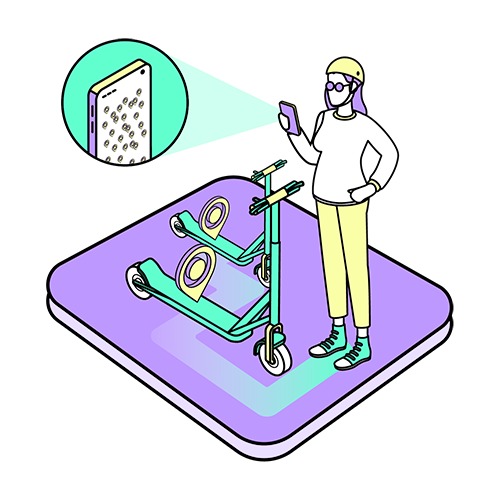
Step 1
Locate
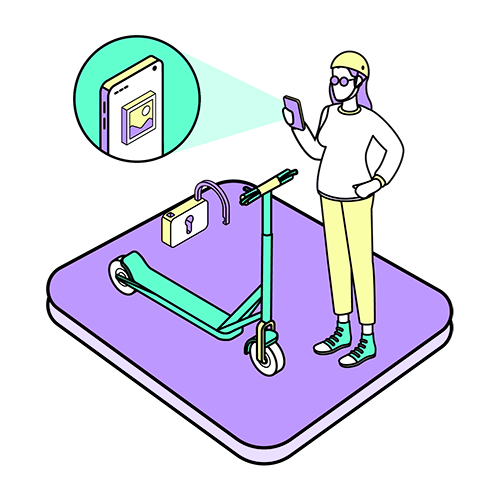
Step 2
Unlock
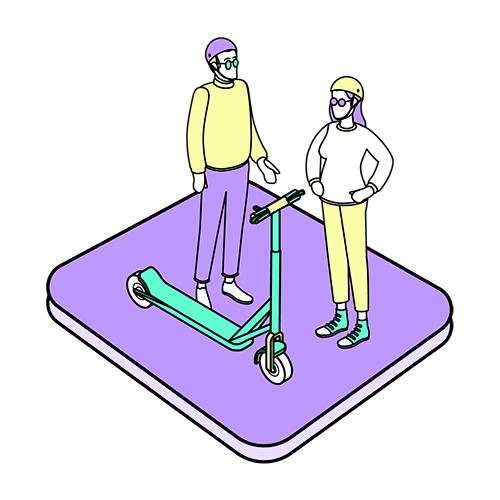
Step 3
Safety First
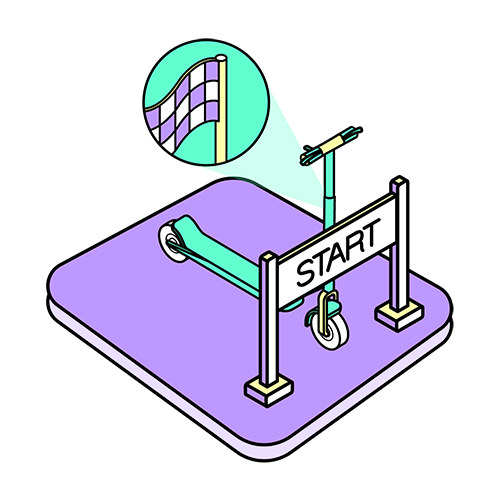
Step 4
Starting ride
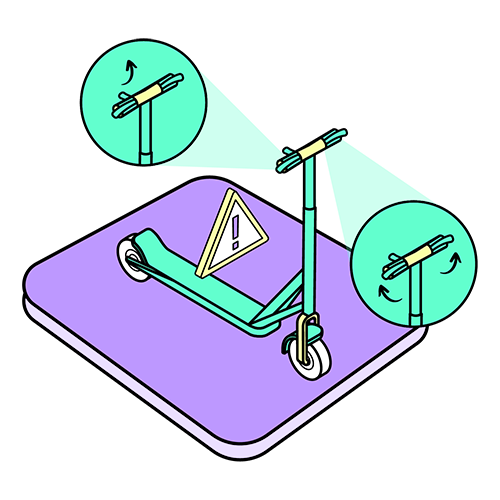
Step 5
To slow down & stop
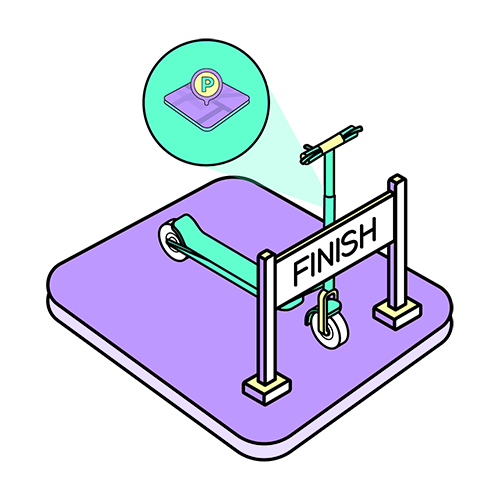
Step 6
End of trip

MAKE THE MOST OF YOUR RIDE
Learn more about Scroll features that can help you get more out of your ride.
Where to ride

Operational Zone
Scroll can be used in this zone up to the maximum regulated speed.
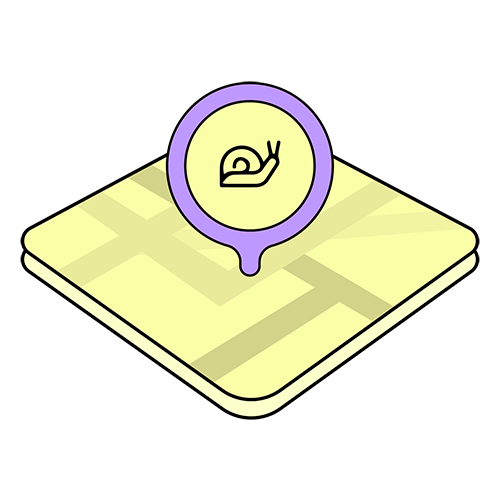
Slow Zone

NO Parking

Prohibited

Operational Zone
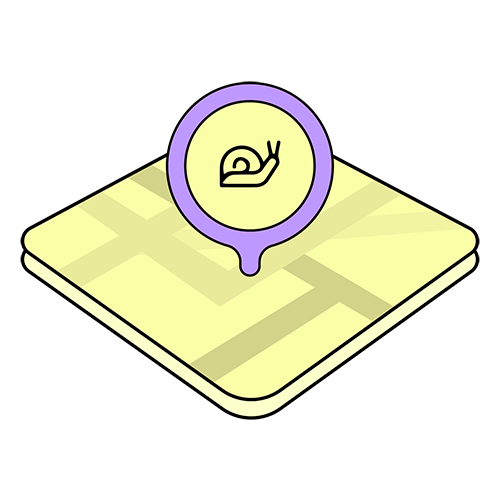
Slow Zone

NO Parking